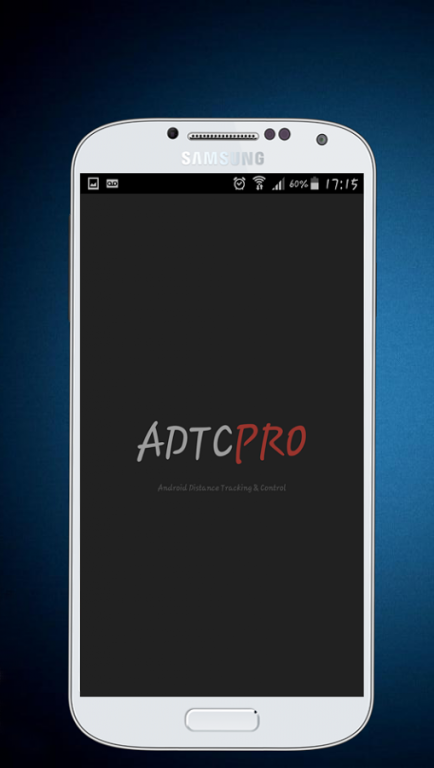Pro Device Manager 2.3.6
Paid Version
Publisher Description
Track and control remotely your Android devices via website: https://www.adtc-app.com or via SMS, visit https://www.adtc-app.com/FAQ/#sms for details.
This app uses the Device Administrator permission.
You can try The FREE VERSION here :https://play.google.com/store/apps/details?id=com.track.controle
✔ features via website:
☆ One account for multiple devices
☆ Detect false attempt at locking and take pictures or videos
☆ Call phone numbers
☆ Get call history
☆ Send SMS messages
☆ Get SMS history
☆ Start an alarm
☆ Hide/show application
☆ Start/Stop Tracking
☆ Enable/Disable geographic limitation
☆ Video Capture (back camera)
☆ Capture Video (Front camera)
☆ Audio Capture
☆ Call recording
☆ Change visibility code
☆ Delete all data from the internal memory card
☆ Delete data from the external memory card
☆ Change PIN code (SIM)
☆ View all contacts
☆ Lock watcher
☆ Display installed applications and their permissions
☆ Reset to Factory mode (all data will be deleted)
☆ Lock the device by a code
☆ Upload a file from the device
✔ features via SMS:
Control via SMS supports all the commands available via the website, for more details visit https://www.adtc-app.com/FAQ/#sms
✔ No ROOT needed
✔ uses?
This application can be used as anti-theft, parental control, GPS, reset your screen lock code …
✔ cases of theft:
In this case, in particular, in the worst case (deleting all data); When you can't control your device remotely, note your IMEI from your website dashboard and go to the nearest police station, make a theft report, and all will go well.
You can visit the help page: https://www.adtc-app.com/FAQ/
If you did not find the answer to your question, you can contact us: support@adtc-app.com
On the other hand, use the forum: https://groups.google.com/forum/?hl=fr#! forum/adtc-support-forum
NOTE :
PERMISSIONS USED BY ADTC
+ android.permission.BIND_DEVICE_ADMIN (Device Administrator)
The Following Features :
- Lock/Unlock the screen.
- Monitor screen-unlock attempts.
- Change the screen-unlock password.
- Erase all data in case of theft.
needs accepting ADTC as DEVICE ADMINISTRATOR
About Pro Device Manager
Pro Device Manager is a paid app for Android published in the PIMS & Calendars list of apps, part of Business.
The company that develops Pro Device Manager is SalimProDev. The latest version released by its developer is 2.3.6.
To install Pro Device Manager on your Android device, just click the green Continue To App button above to start the installation process. The app is listed on our website since 2017-09-03 and was downloaded 18 times. We have already checked if the download link is safe, however for your own protection we recommend that you scan the downloaded app with your antivirus. Your antivirus may detect the Pro Device Manager as malware as malware if the download link to com.track.controlepro is broken.
How to install Pro Device Manager on your Android device:
- Click on the Continue To App button on our website. This will redirect you to Google Play.
- Once the Pro Device Manager is shown in the Google Play listing of your Android device, you can start its download and installation. Tap on the Install button located below the search bar and to the right of the app icon.
- A pop-up window with the permissions required by Pro Device Manager will be shown. Click on Accept to continue the process.
- Pro Device Manager will be downloaded onto your device, displaying a progress. Once the download completes, the installation will start and you'll get a notification after the installation is finished.